Install This App
Add this Progressive Web App (PWA) to your home screen for a faster, full-screen experience.

Android
- Open this site in Chrome or another supported browser.
- Tap the three-dot menu at the top right.
- Select "Add to Home screen".
- Confirm by tapping "Add".
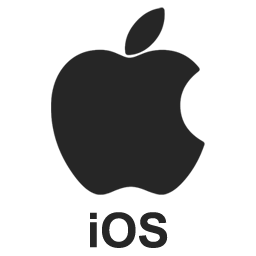
iOS (Safari)
- Open this site in Safari.
- Tap the Share icon at the bottom of the screen.
- Scroll down and tap "Add to Home Screen".
- Tap "Add" in the top right corner.